TorkCraft - Range Finder 600M
Device Specifications
| Model | PF220 |
| Range | 600 m |
| Power | Lithium battery |
| Measuring Units | m/Yd |
| Accuracy | +-0.5 m |
| Laser Wavelength | 905 nm |
| Eye Safety | FDA (CFR 21) |
| Field of View | 6° |
| Magnification | 6X |
| Objective Lens Diameter | 22 mm |
| Eyepiece Lens Diameter | 16 mm |
| Exit Pupil Diameter | 3.7 mm |
| Diopter | +-5D |
| Diopter Adjustment | Eyepiece adjustment |
| Operating Temp | 0° - +40° C |
| Flagpole Scanning | Yes |
| Golf Slope Adjusted | Yes |
| Speed Measurement | Yes |
| Power | 1000mA Lithium Battery |
| LCD Display | Transflective LCD |
| Dimension | 108*72*40 mm |
| Weight(Battery) | 170g |

Product Overview
The TorkCraft Laser Rangefinder possess great features of small size, light weight, one-handed operation. The body is wrapped with non-slip soft rubber to offer a more comfortable user experience.
This Rangefinder adopts TOF (Time of Flight) technology to achieve the multi-function of golf slope adjusted and flagpole scanning etc. It has multi-function capabilities & features high accuracy, quick response, intuitive distance and has low power consumption. It is an intimate assistant for outdoor activities.
Appearance
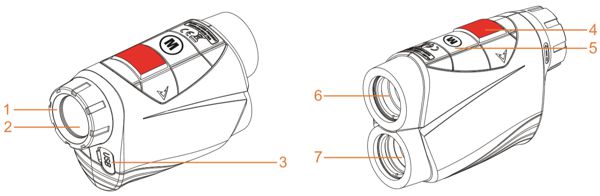
- Eyepiece knob
- Eyepiece
- Micro USB Charging Interface
- Power/Measure button
- Mode (M)/Unit switch button
- Objective Lens/Laser Emitter
- Laser receiving lens
Icons on LCD Display
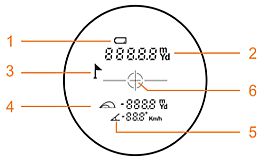
- Low Battery Indicator
- Measured distance, measuring unit
- Golf flagpole scanning icon
- From Left to Right: Golf slope icon/Golf slope Distance/Unit
- From Left to Right: Angle Icon/Angle Reading/Unit
- Bull's eye
Initial Operation & Settings
Power ON/OFF
- Press the ▇ to power ON
- Automatically switched off after 8s of inactivity
Unit Change
Press and hold (M) to change the unit to metres or yards
Measuring Mode Change
- The measurement range will be affected by materials of the target, inclined angle of the target surface & visibility of the weather. In general if the target surface is smooth & bright the beam is perpendicular to the target surface and if the weather is cloudy without fog, the measurement range will be longer and vice versa.
- Continuous measurements: Press & hold ▇ for Continuous meauring, release the button to stop
- Short press (M) to switch to 3 measuring mode (Distance + Slope Distance + Angle)
Golf Slope Mode
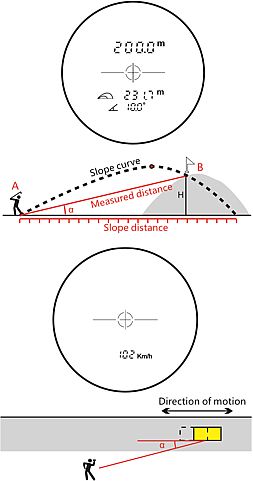
- Distance + Slope Distance + Angle, short press (M) to set to Golf slope mode, aim at target B & short press the ▇ the measured distance angle will be displayed on the screen accordingly.
Flagpole Scanning mode
- Distance + Slope Distance + Angle, short press (M) to set to Flagpole mode, aim at target B & short press the ▇ (flag icon will flash) Then scan slowly back and forth on both sides of the measured target untill the flagpole stops flashing. The measured distance between A & B will be displayed accordingly.
Speed Measuring Mode
- Short press (M) & activate the speed measuring mode, press the ▇ when aiming at target B, then move slightly. The speed of the movement can be measured accordingly. Measurement range: 18-300km/h
Charging Instructions
- The device has a build-in 1000mA lithium battery, when the low battery is displayed please use the original USB cable to charge






